Version 1.14 (January 2018). Added capability to attach multiple inline audio and video attachments, similar to photos. Plumping to support longer duration audio and video files. We are soon going to completely eliminate the timing limitation for audio/video files for premium users.
Added ability to insert existing audio and video files. Added ability to take a photo using device's camera.
Added ability to copy-paste photos directly into the editor. This works with Audio and Video files as well. Added a new dedicated Menu category under Editor bar menu to Insert Photo, Audio, Video files. Visual Improvements to how images are displayed in tiled mode.
New flat and minimalistic date header. Added perspectives for City, County on the sidebar. Resolved an issue that caused deleted images to appear in thumbnail and album view. New options under Mood, Health Symptoms, and Life Milestones. Other fixes for performance improvements.

Version 1.13 (November 2017). New: We are bringing the today mode to macOS. You can now make this the default mode from Preferences. New: Now mark your favorite entries with star ratings. This can be customized to be binary (default) or 1-5 stars. We have also added a new perspective for this under Preferences. New: Added preference option for customizing flashback date range - you can now choose from day, week, month.
New: Afterthoughts can now be edited!. New: Added option to not set the first line as title while importing data from other apps. New: Added support for auto-spell check and auto-capitalization in the editor. Added date section header to timeline similar to iOS App.
New: Added a toggle option for the calendar view to permanently hide it. Resolved an issue that caused weather to display 0 value when weather information is missing. Resolved an issue that caused weather to not work in certain geographical regions. Resolved an issue that caused PDF exports and prints to clip images when spanning across pages. We have also improved the PDF layouts. Added new entries under health, mood, and life milestones. Version 1.12 (September 27, 2017).
Added support for macOS High Sierra (10.13). Fixed an UI glitch in editor while recording audio/video. Version 1.11.1 (September 13, 2017).
Added shortcut for editing entries (cmd + enter). Fixed a glitch around tags.
General bug fixes for crash. Version 1.11 (September 12, 2017). New entries now capture and display weather information (premium feature).
Added ability to edit tags from without opening editor. Version 1.10 (August 19, 2017). Added Touch ID support for unlocking the app. Introducing New Featured Writing Template.
Bug fixes to address sync for deleted entries. Version 1.09 (Aug 1, 2017) New: - Added Auto backup with the ability to snapshot and copy backup files to iCloud Drive. Tags now appear nested under sidebar as a drill-able menu item.
Added a fancy date header on post view. Added toggle to display images as thumbnails in post view. Added a scroll helper on top of timeline to indicate scrolled entry date. Added a toggle for distraction free writing mode in Editor. Added support for few shortcuts in Editor view. Command + T for tagging. Fixed: - Search now searches under selected sidebar context instead of searching the entire library.
Resolved an issue that caused entry statistics under Preference/Manage data to not refresh in certain situations. Version 1.06 (Jul 19, 2017) New: - Added support for multiple selection and export to PDF - Added support for drag/drop of images from Finder, Photos app, and other windows. Added UI refinements for Entry Detail view to display meta data for place checkins and pins. Added a label to show the number of Entries and Attachments in the app under Preferences/Manage Data section. Fixed: - Resolved an issue that caused beach ball to spin indefinitely in Atlas and Album view.
Resolved an issue that caused the app to not respond while closing/terminating the app. Resolved an issue that caused images to lose their orientation while attaching them in Editor. Resolved an issue that caused imports from Day One Classic to not work under certain situations. Bug fixes for random crashes. Version 1.05.3 (Jul 14, 2017) Fixed: - Resolved a glitch in sync. New entries now show up instantaneously on your other devices. Resolved an issue that caused the app to crash when selecting tags.
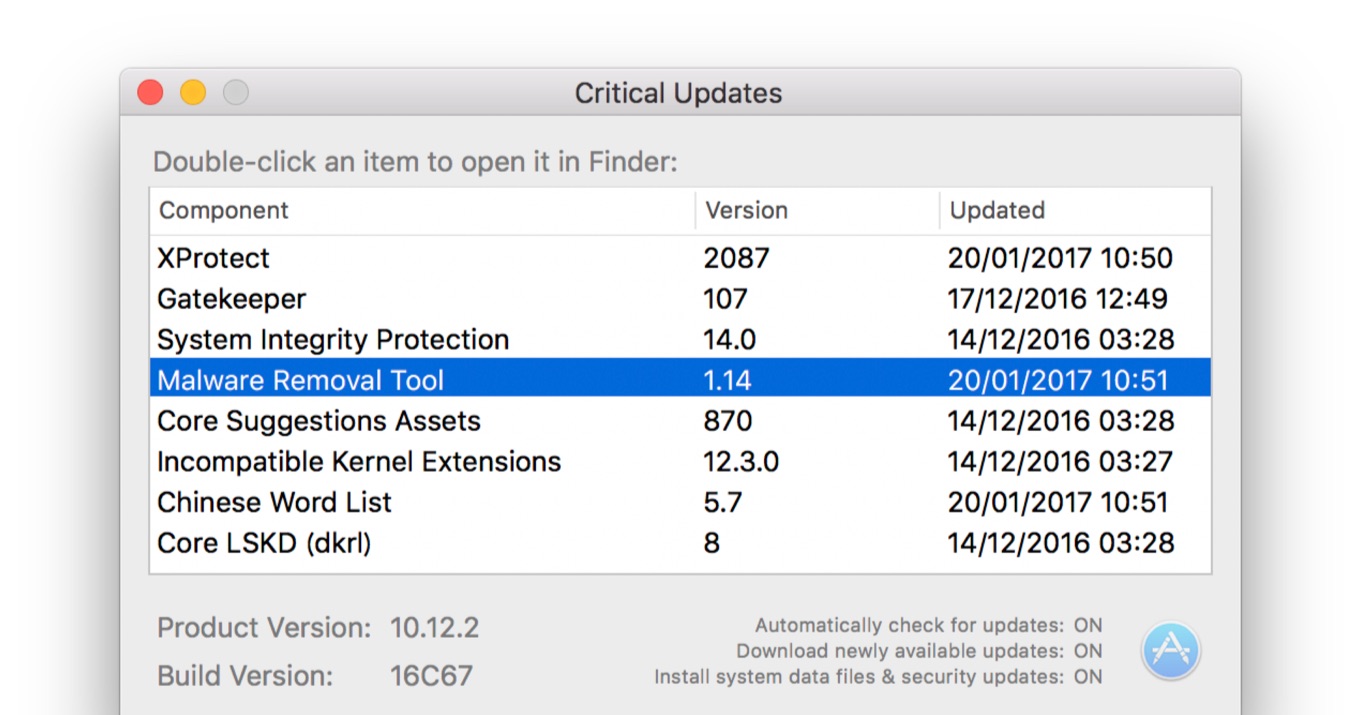
Version 1.05.2 (Jul 13, 2017) New: - Added support for importing data from Day One v2 and Day One Classic. For import tutorials, please visit - Flashback feature is now available on Mac Fixed: - Resolved an issue that caused an occasional crash. Improved overall performance and stability of the application. Version 1.05.1 (Jul 12, 2017) New: - Added support for importing data from Day One v2 and Day One Classic. For import tutorials, please visit - Flashback feature is now available on Mac Fixed: - Resolved an issue that caused an occasional crash.
Improved overall performance and stability of the application. Version 1.05 (Jul 11, 2017) New: - Added support for importing data from Day One v2 and Day One Classic. For import tutorials, please visit - Flashback feature is now available on Mac Fixed: - Resolved an issue that caused an occasional crash. Improved overall performance and stability of the application.
Version 1.04 (Jul 07, 2017) - We are dropping our subscription prices in an effort to make Dyrii more affordable to users around the world. Check out our new prices under Settings/Dyrii Premium. We are also introducing a new One-time Purchase option for those who prefer a non-subscription based pricing option. Version 1.03 (Jun 29, 2017) - Improve the image resolution of thumbnails in Album view. Added Edit button on the menu bar for ease of access. Added export as PDF option under File menu.
Resolved a UI glitch with the lock screen. Version 1.02 (Jun 22, 2017) - Resolved an issue which caused Premium information to not sync across to iOS devices. Improved performance and squashed few bugs. Version 1.01 (Jun 17, 2017) - Resolved bug that caused the app to crash on launch.
Aw2816 Os Updater V1.14 For Mac
Post Views: 157 Dog Park Software has released Version 1.14 of dogparkSDR. DogparkSDR is the first Native Mac client for the dogparkSDR is not a Windows port. It’s a native Mac application, written from the ground up to take advantage of macOS unique capabilities and interact as you would expect a Mac user interface to operate.
It was designed to be a window into your Flex 6000 series radio and takes care of setting and displaying radio parameters, displaying the Panadapter and Waterfall as well as routing the radio audio in and out of the Mac. DXCluster spots from, dogparkSDR Memories are displayed in the panadapter and can be clicked for quick tuning and lookup. The is supported as is Local and Remote (Mac) Audio, Tracking Notch Filters ,DL3LSM’s, CWX with macros, local sidetone, radio Memories and remote access. What’s new in version 1.14:. Requires OS X 10.9+.
macOS 10.14 (Mojave) compatible. by Apple for Gatekeeper.
Added new FM Tone freqs from MacDoppler v2.30. RF Gain popup fixed.
Version 1.14 of dogparkSDR can be downloaded and is a free update for all Version 1 customers. DogparkSDR requires OS X 10.9+ and an Intel 64-bit processor. While a free demo is available, it is time limited to 20 minutes per session. A full Single User License is available for $95 from the.